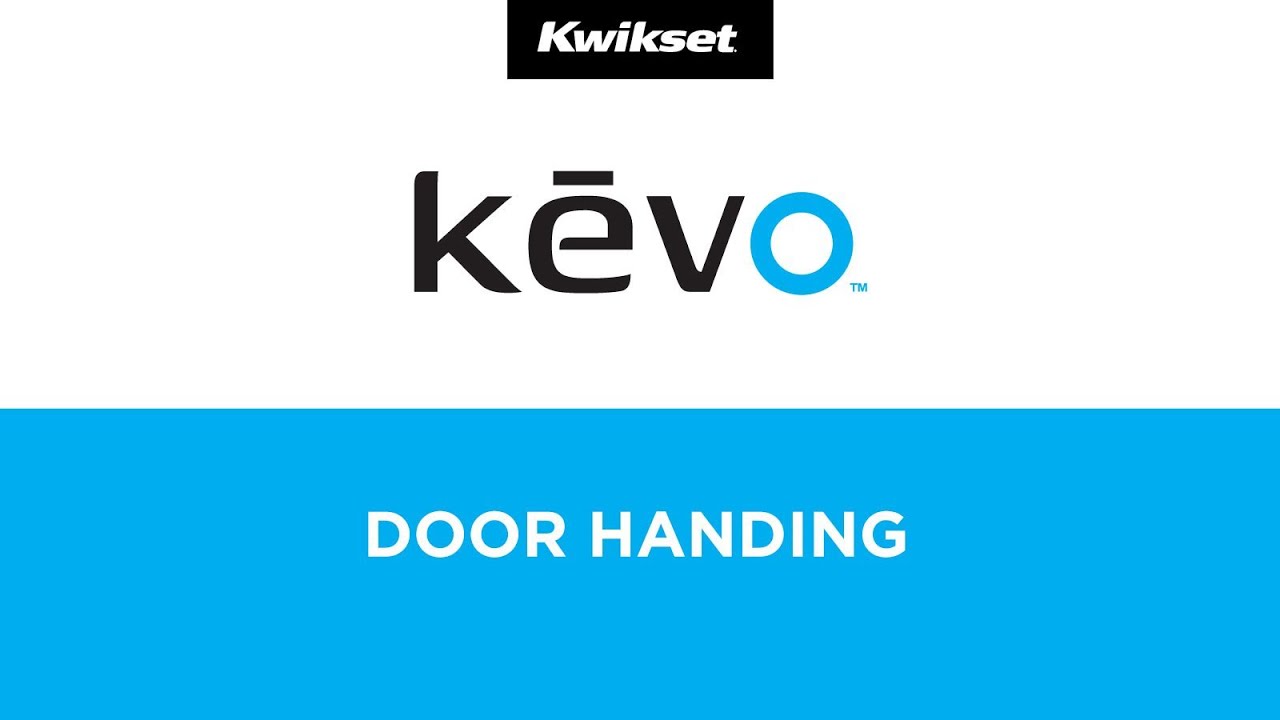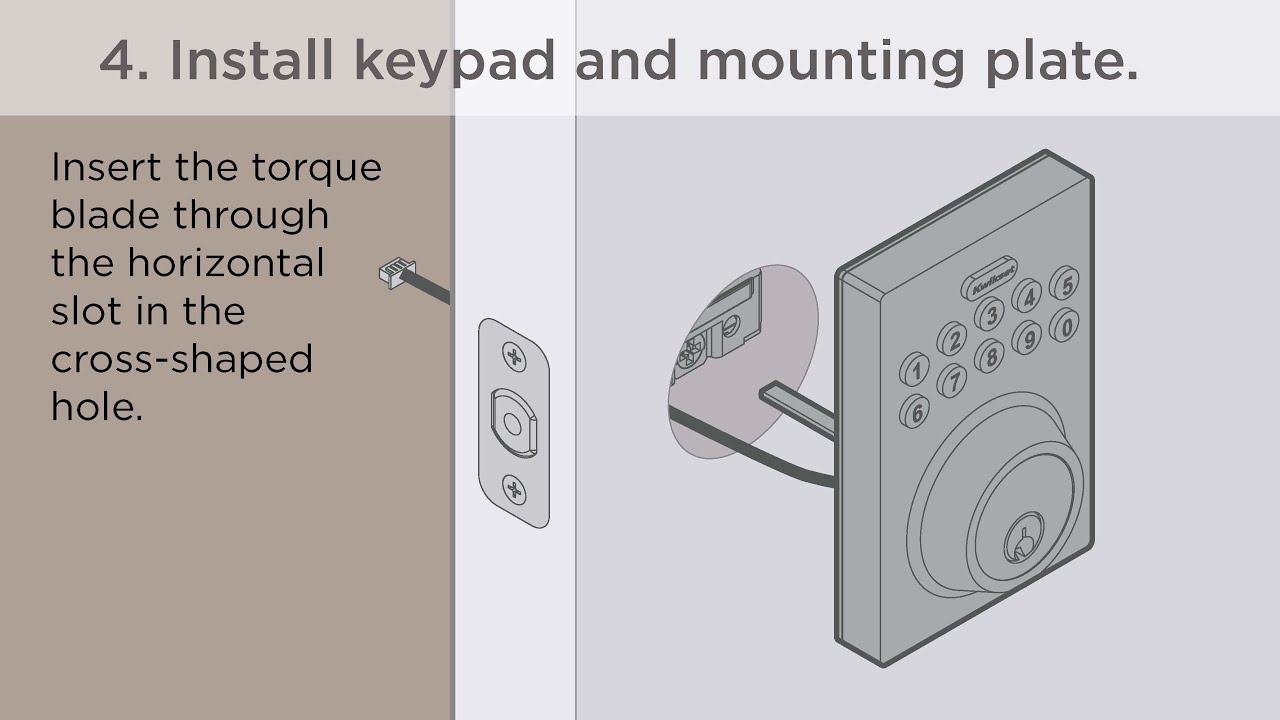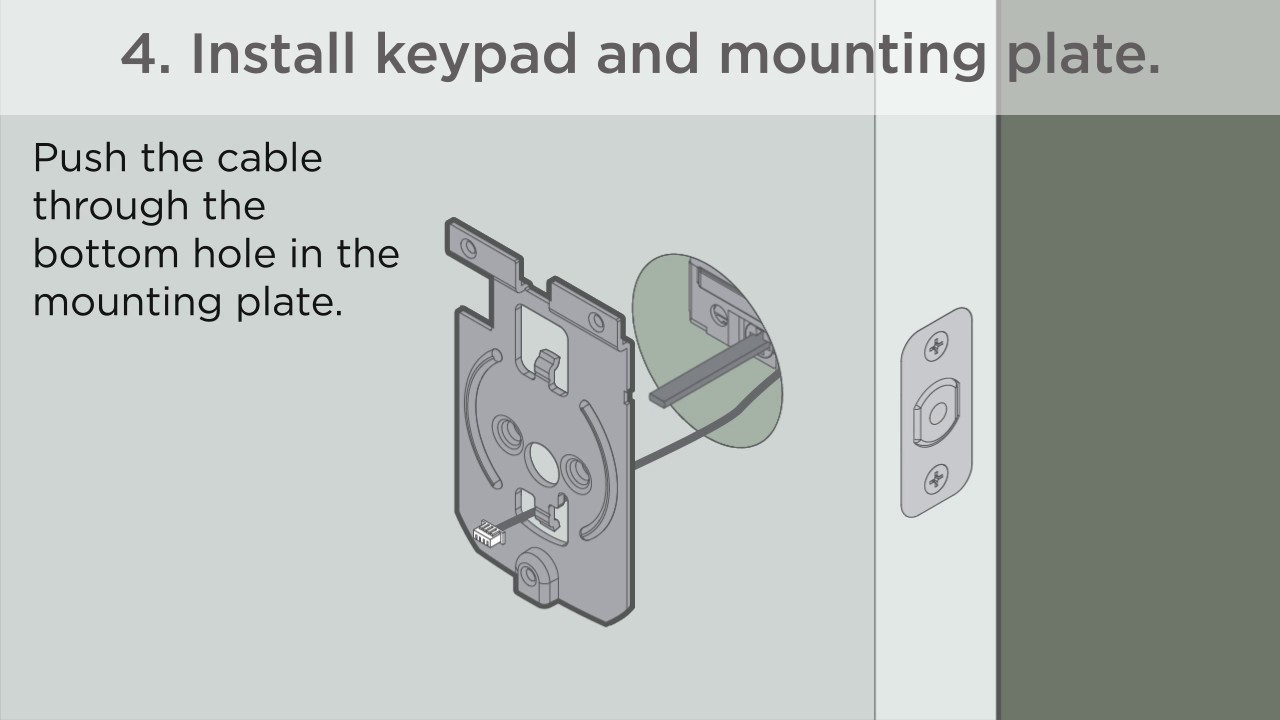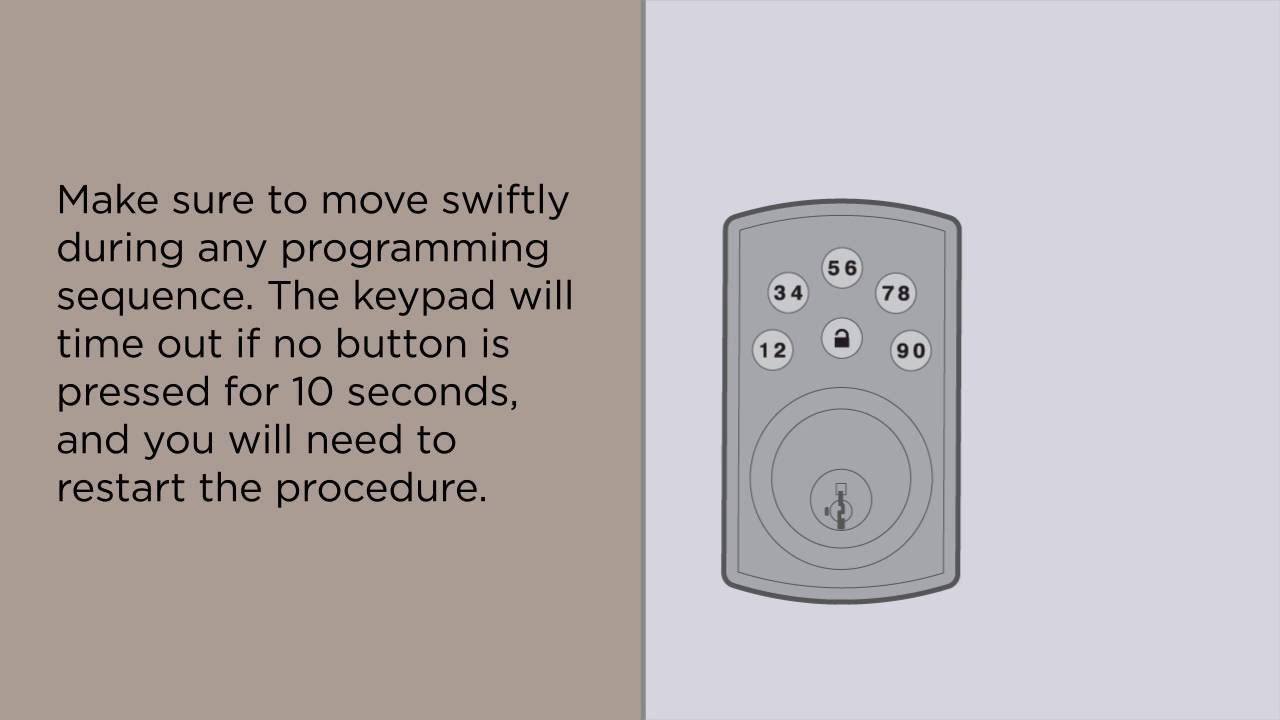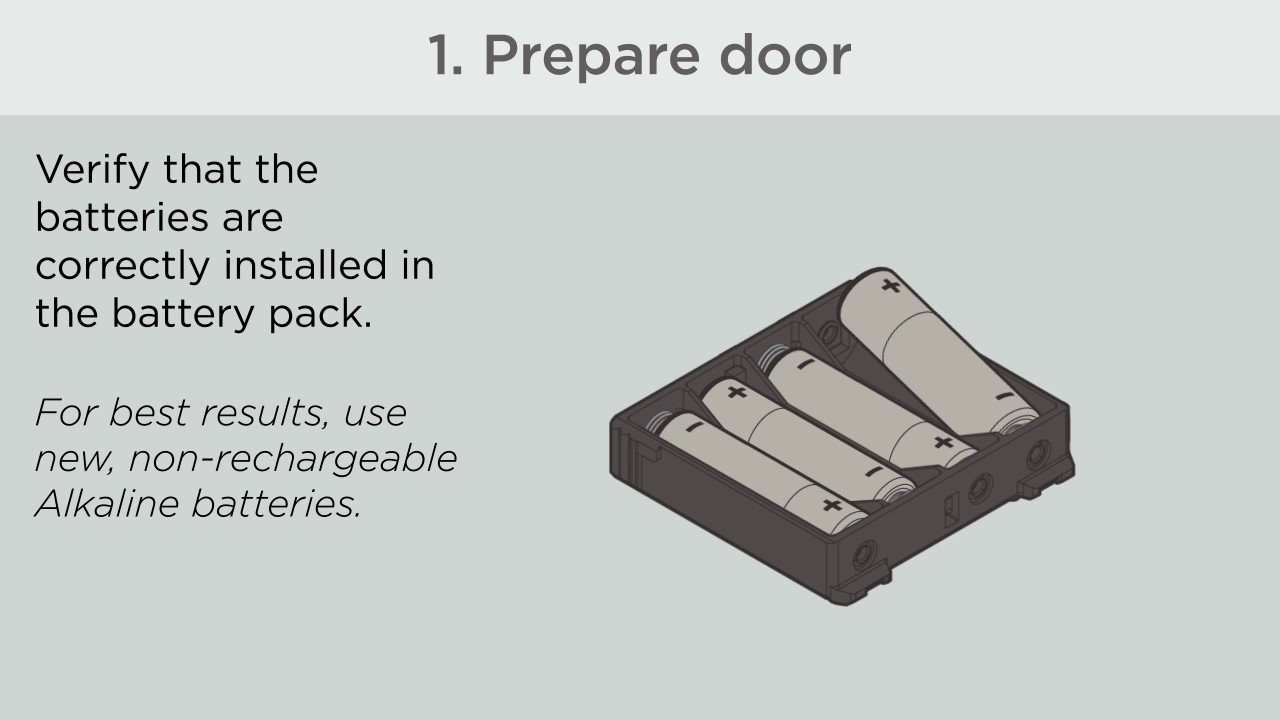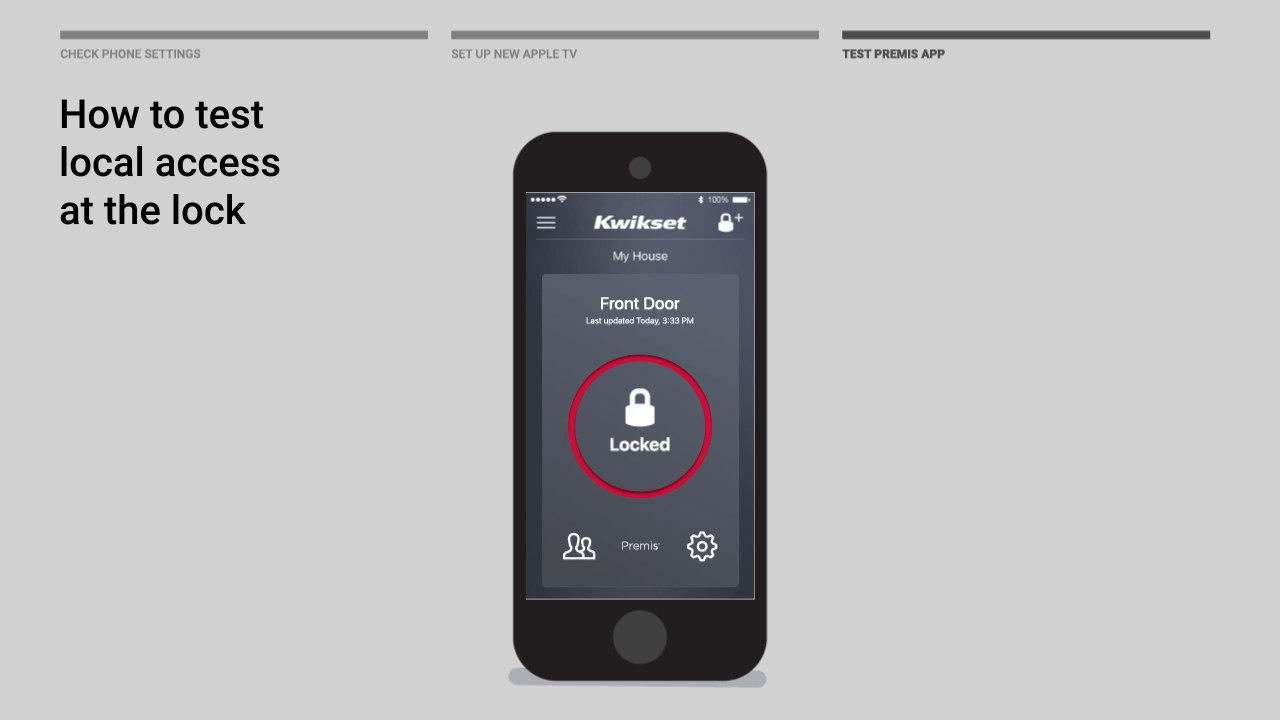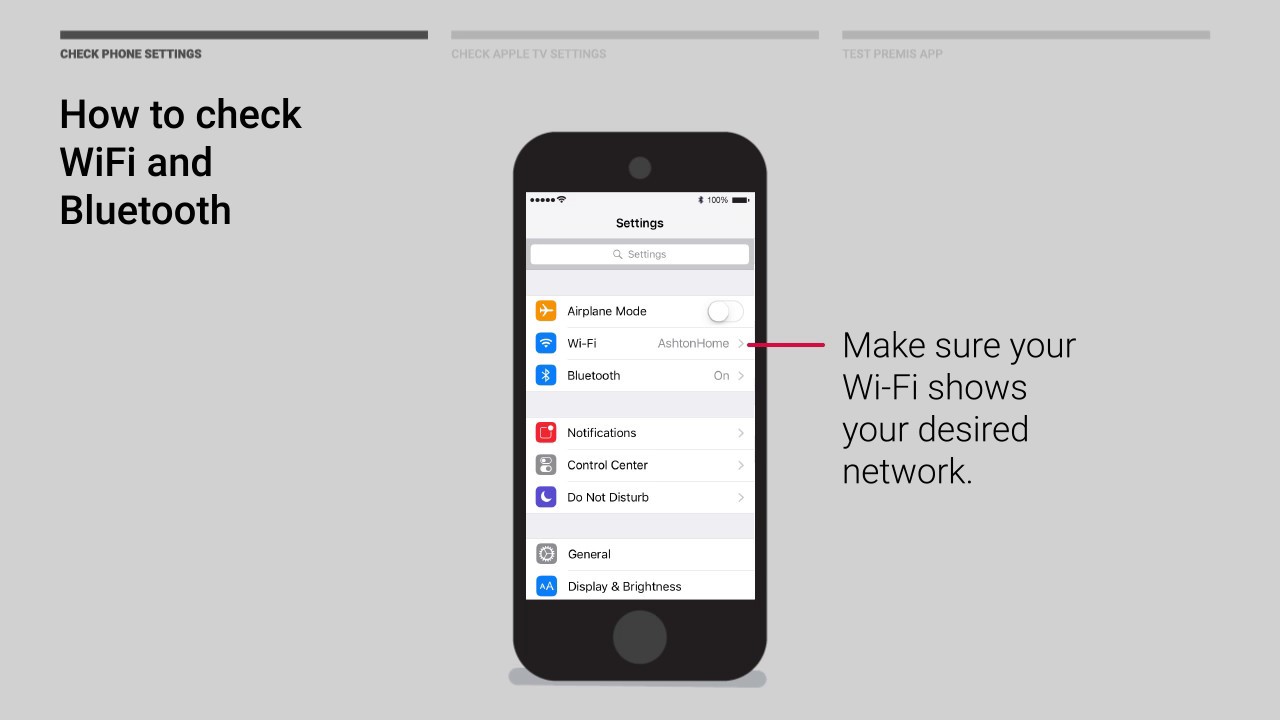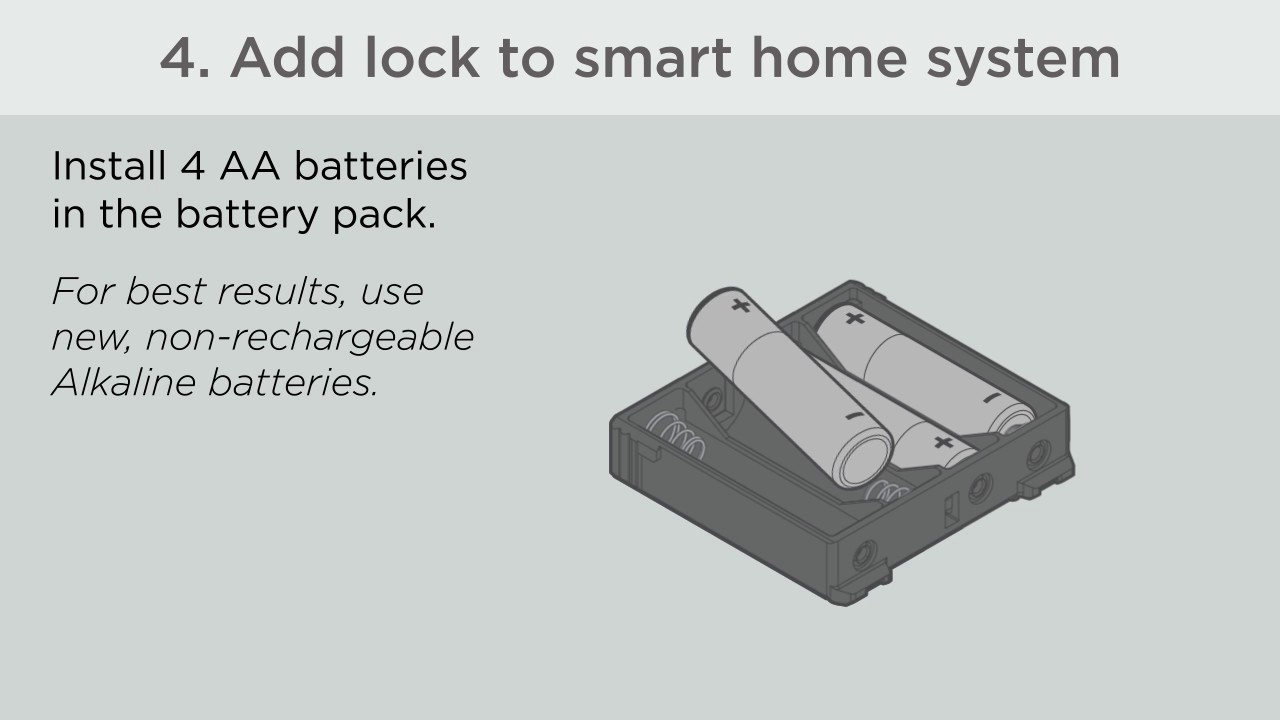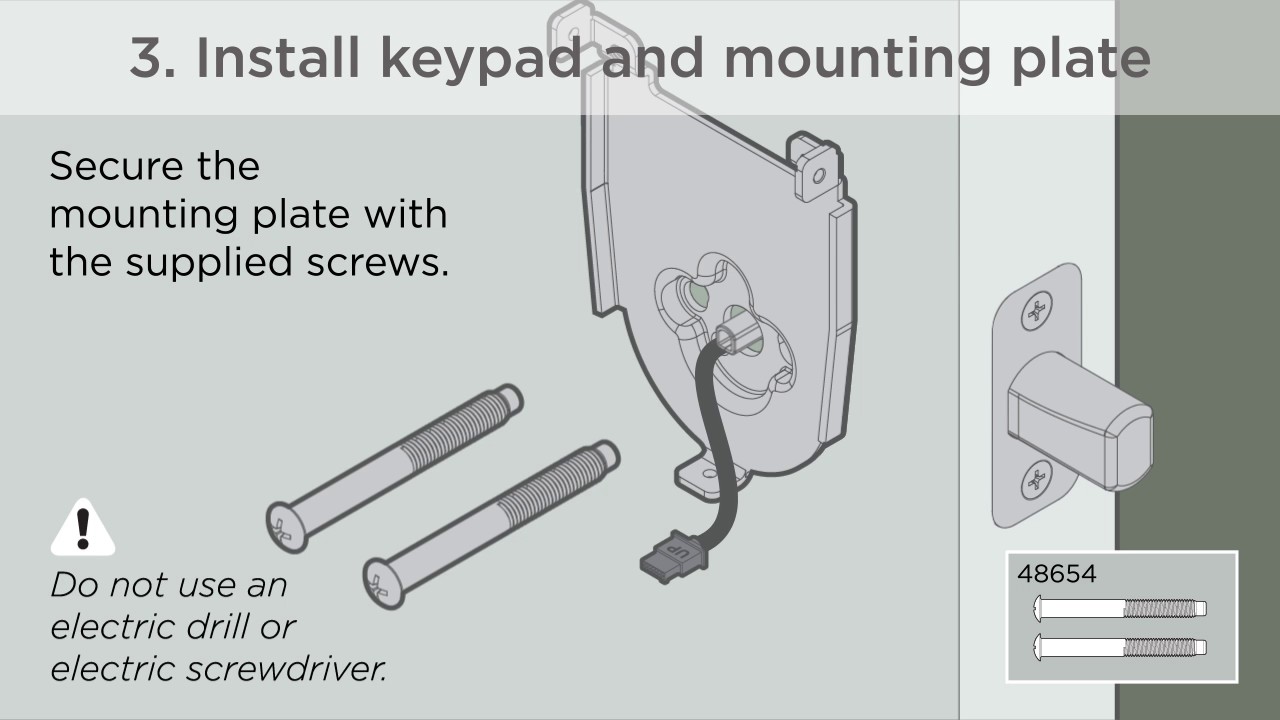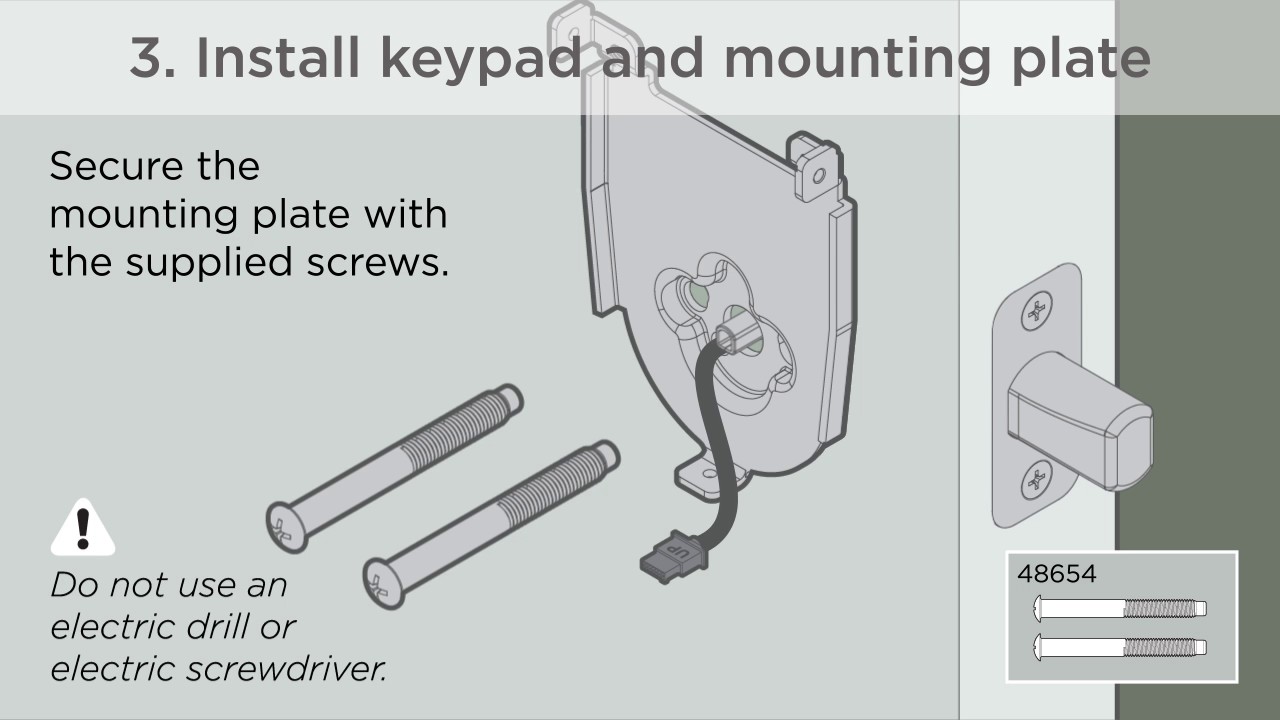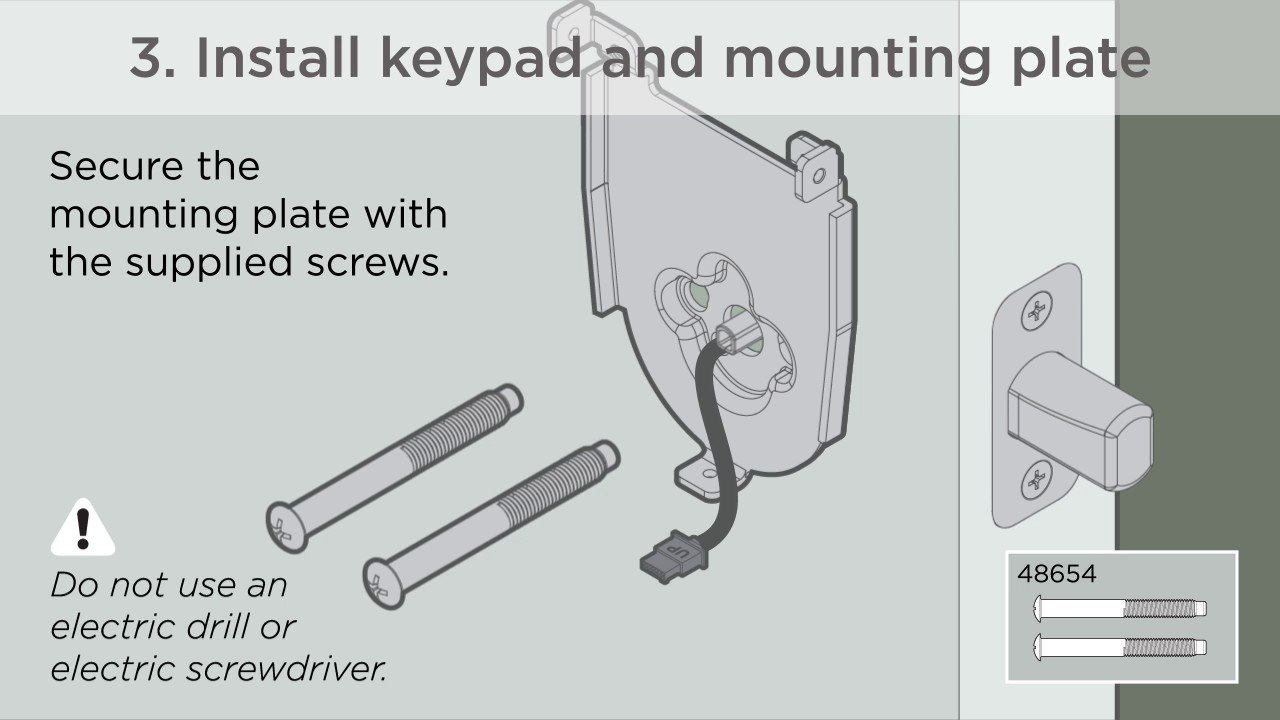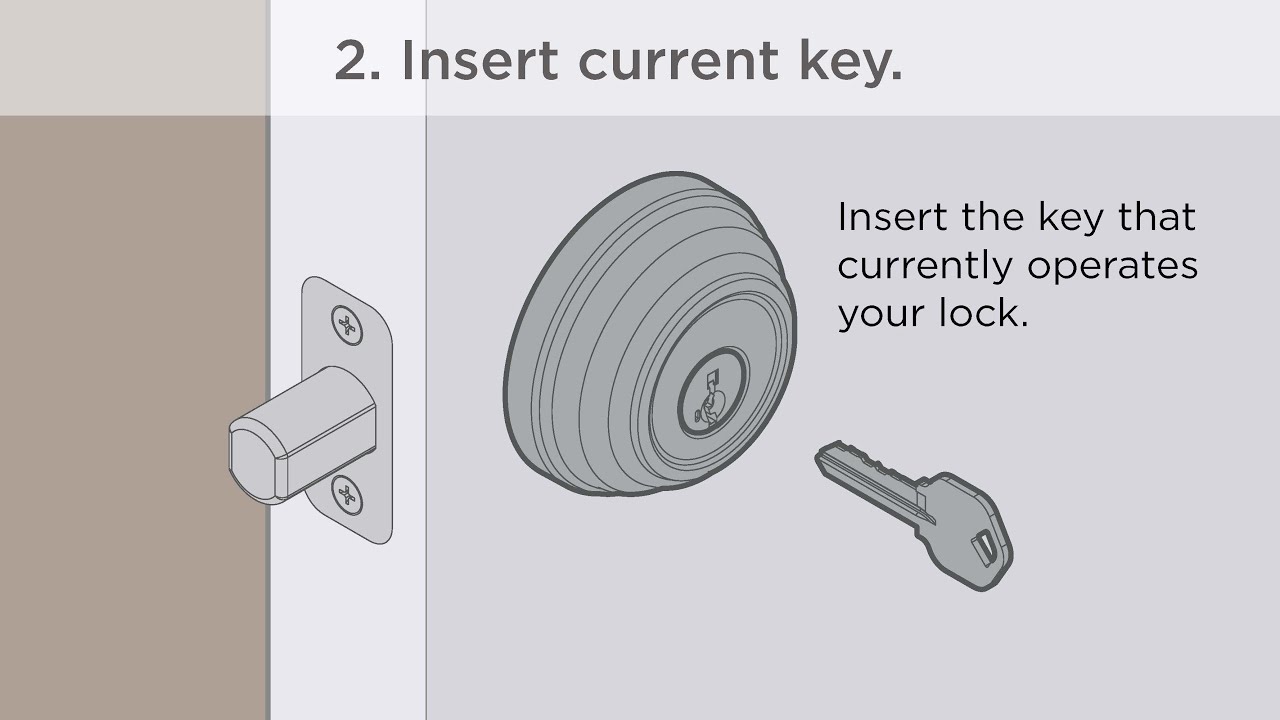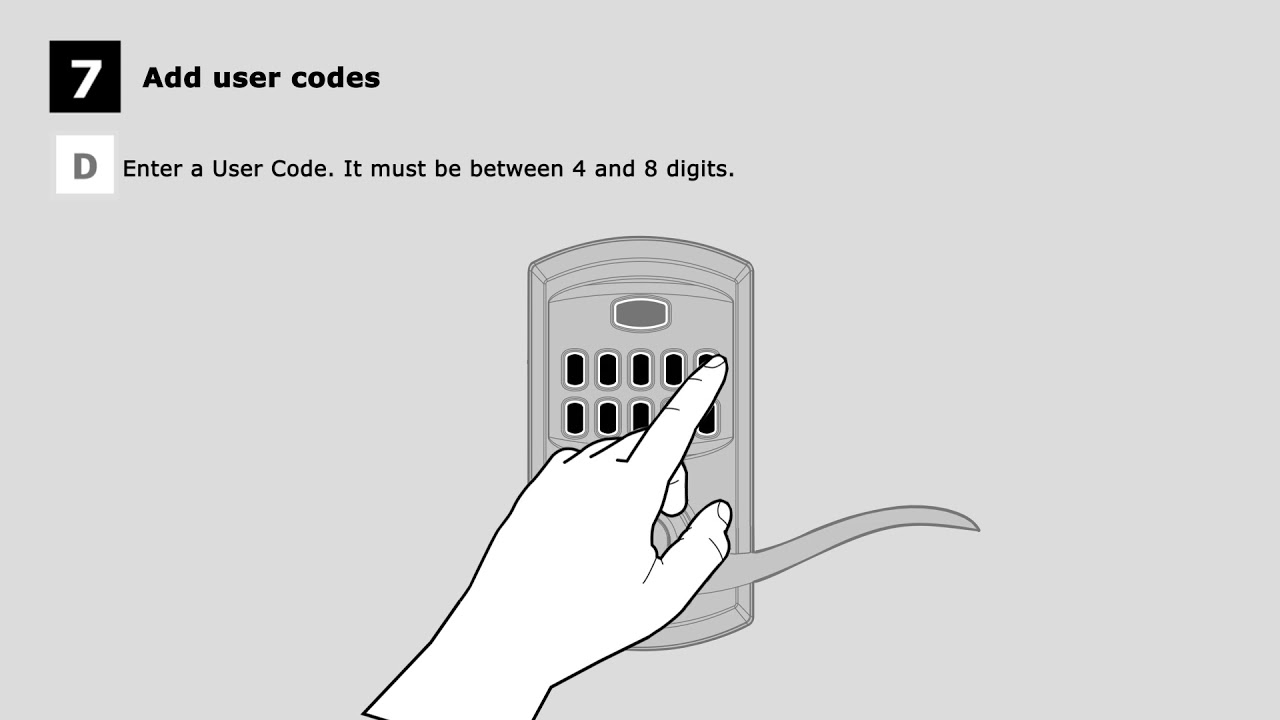3 Finishes
260 SmartCode Contemporary Electronic Deadbolt
Signature Series
Select a product below in order to view all of its support information

3 Finishes
Signature Series

2 Finishes
Signature Series

3 Finishes
Signature Series

2 Finishes
Kwikset Series

2 Finishes
Signature Series

1 Finishes
International Series

1 Finishes
International Series

2 Finishes
Signature Series

2 Finishes
Signature Series

1 Finishes
International Series

3 Finishes

3 Finishes

4 Finishes

3 Finishes

2 Finishes

2 Finishes

4 Finishes

5 Finishes

3 Finishes

3 Finishes

1 Finishes

3 Finishes

1 Finishes

1 Finishes

3 Finishes

3 Finishes

4 Finishes

3 Finishes
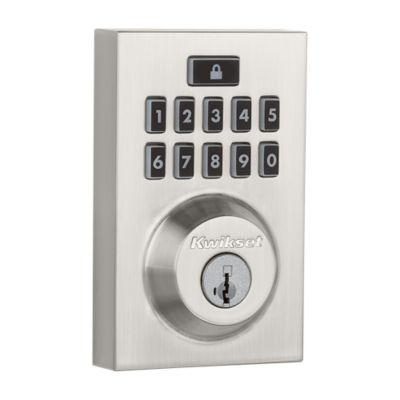
4 Finishes
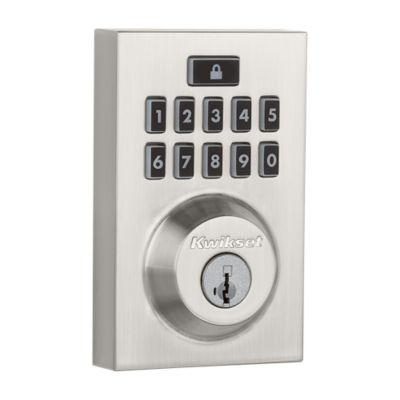
4 Finishes

3 Finishes

3 Finishes

4 Finishes

3 Finishes

2 Finishes

4 Finishes

4 Finishes

3 Finishes

3 Finishes

3 Finishes

2 Finishes

4 Finishes

2 Finishes

2 Finishes

2 Finishes

4 Finishes

3 Finishes

4 Finishes
Kevo

3 Finishes
Kevo

1 Finishes
Kwikset Series

1 Finishes
Signature Series

3 Finishes
Kevo

3 Finishes
Kevo

3 Finishes

3 Finishes
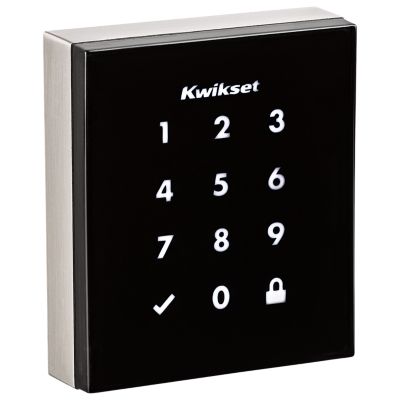
2 Finishes

2 Finishes
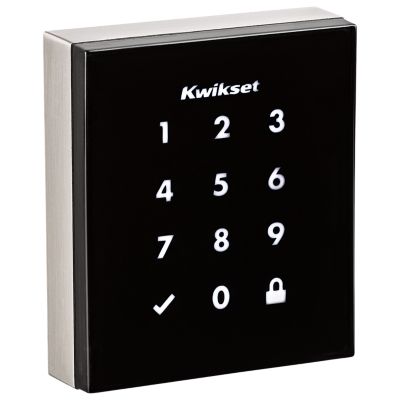
2 Finishes
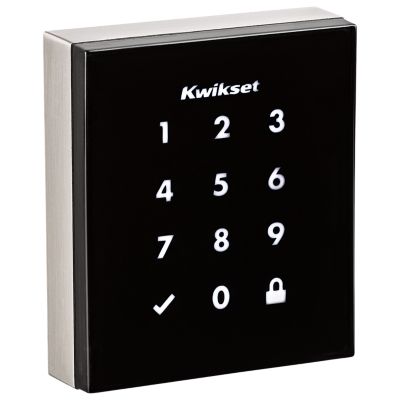
2 Finishes

2 Finishes

4 Finishes

4 Finishes

3 Finishes

3 Finishes

2 Finishes

3 Finishes

2 Finishes

2 Finishes
Signature Series

2 Finishes

3 Finishes
Signature Series

3 Finishes
Light Commercial

4 Finishes
Light Commercial

2 Finishes
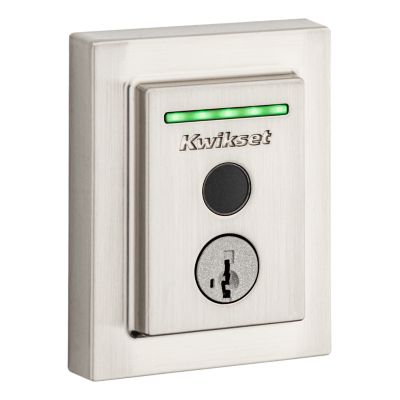
2 Finishes

2 Finishes

4 Finishes

3 Finishes

3 Finishes
1. Open the Premis App > Select the lock > click on user icon (upper right) 2. Enter the user name 3. Enter a user code or click on “Generate Random Code” > click on Submit. Add: User code must be between 4-8 digits. 4. Change “Access Type” as required ;
Read More1. Open the Premis App > Select the lock > click on user icon (lower left side) 2. Select the user name 3. Select “Delete User Code” > click on “Delete” to confirm user code deletion. Steps above will delete the user code as well as the user.;
Read MoreNo, the user code recipients can unlock Premis using distinct keypad user codes given at the invitation time.;
Read MoreYou can enroll the Premis lock with a single Apple device and share access with up to 15 additional Apple devices. You can additionally share user codes with up to 30 additional users.;
Read MoreAn Apple TV*, Apple HomePod, or iPad 4* must be installed, turned “ON” and within Bluetooth range (40 feet or closer) for Premis to be connected to the internet and be remotely locked/unlocked by either Premis or Home app or voice controlled by Siri.The Premis lock and Apple TV, or HomePod, or iPad 4 will need to use the same apple ID and connected to same Wi-Fi network.*Apple TV (4th Generation or later with tvOS 10.2 or later)*iPad 4 (running iOS 10.3 or later) ;
Read MorePlease download the Premis app from the App Store and follow the instructions inside the app to pair your smartphone, manage the settings of your lock, and send user codes to family and friends.;
Read MoreThe Premis lock is design to overcome pressure resistance on its bolt as result from weather stripping and warped door as result of climate and/or structural variations. However, it is recommended that the user fix any door warp or related problems as these problems impact the battery life.;
Read MoreThere is no need to pair a Premis lock with your compatible Apple TV. As long as the lock is within range of the Apple TV (40 feet or closer) which is logged into the same iCloud account as the enrolled Apple device, the lock can be remotely operated. For settings tips on how to configure the Apple TV, please refer to video. Video Title of the Video ;
Read MoreApple TV can control an unlimited amount of Premis locks.;
Read More