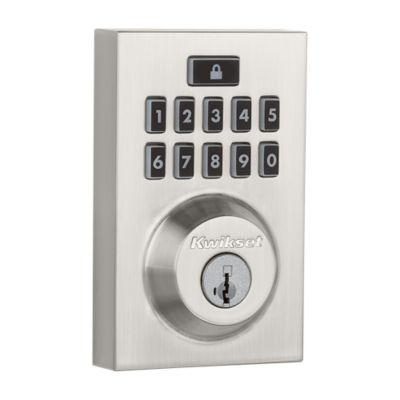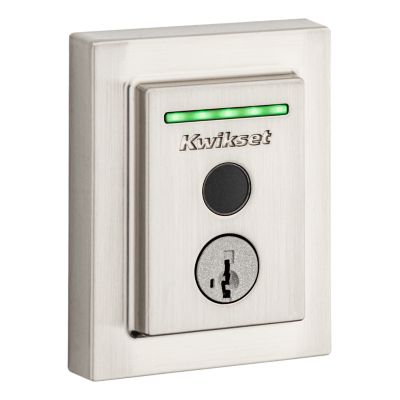Keyed One Side
Aura Bluetooth Enabled Smart Lock
942 BLE DB 15

Mobile devices communicate with Aura via Bluetooth.
Using the Kwikset App within Bluetooth range of your lock, you can lock or unlock your deadbolt from your smart phone.
Three ways to operate your Aura Smart Lock.

Kwikset App
Take control of your home security and manage your Aura Smart Lock from your phone when you are within Bluetooth range.

Coded Entry
The convenience of keyless entry with up to 250 user codes.

Traditional Keyway
The peace-of-mind of always having the option to use a traditional key if ever needed.
Levels of access for all who come and go.
Create, remove and customize access to all those who enter your home. With Aura, you can create entry codes for a variety of needs.



Anytime
Can be used everyday at any time. Perfect for family members and others who come and go frequently.
Limited by Date Range
Can be used anytime within the date range. Ideal for house vacationers who are meant to only stay from one date to another.
Limited by Day or Time
Can be used recurringly within a set dates and times. For housekeepers that consistently come on certain days and times.
One Time
Can be used one time within the next 24-hours. Ideal for contractors who require a single instance of entering your home.
Additional Features
Accessible Battery Compartment
Easily replace your batteries when needed
One-Touch Locking Button
Dedicated button to easily lock your door
Low Battery Alerts (Audible & Visual)
Audible beep and visual flash when the batteries are low
20 Minutes Fire Rating
Meets the UL (Underwriters Laboratories) Standards independent product safety certification.



Features
- Manage user codes and monitor the lock from your smartphone using the Kwikset app within Bluetooth range of the lock
- Lock and unlock from your smartphone using the Kwikset app within Bluetooth range of the lock
- Create up to 250 customizable user codes to share with friends, family, and guests
- Create, temporarily disable, and delete user codes from your smartphone using the Kwikset app within Bluetooth range of the lock
- Set schedules for custom user codes from your smartphone using the Kwikset app within Bluetooth range of the lock
- Receive notifications of the lock's activity on your smartphone using the Kwikset app within Bluetooth range of the lock.
- View the lock's event history from your smartphone using the Kwikset app within Bluetooth range of the lock
- The keypad features a One-Touch Locking button for convenient locking from the outside
- Kwikset-patented technology that prevents against advanced break-in techniques and allows you to re-key your lock yourself in seconds
- Audible beeps and visual flash when batteries are low
- Alarm sounds after 3 consecutive incorrect codes are entered
- Temporarily disable the keypad to prevent unwanted entry
- Includes traditional key functionality for peace of mind
- Tamper resistant interior cover
Similar Products
Specifications
All Measurements are in Inches
-
Kwikset FamilyAura
-
Product TypeDeadbolt
-
StyleContemporary
-
Entry Has SmartKey?Yes
-
Has Microban?Yes
-
ANSI GradeAAA
-
UL Time Rating20 min
-
Min Door Thickness1-3/8
-
Max Door Thickness2
-
Assembled Height4.6
-
Assembled Width2.7
-
Assembled Length1.2
-
Latch Backset SizeAdjustable
-
Cross Bore2-1/8"
-
ADA CompliantNo
-
Voice Control EnabledNo voice control
-
Lock TechnologyBluetooth
-
Hub RequiredNo Hub required
-
# Of Codes250
-
Battery Type Required4 AA, included
Support
Documents
Note: Do not use prints from this website to mark distances. Due to individual printers, dimensions on installation instructions may not print at an accurate scale.