Locking and Unlocking With the Touchscreen
To lock and unlock your door with the Premis touchscreen, you must have at least one user code programmed.
Activating the Touchscreen
Use one of the three options below to activate the touchscreen.
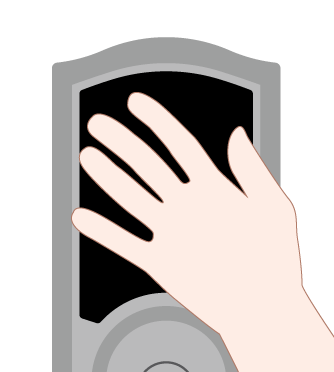
Option 1
Touch the screen with your palm or the back of your hand until the digits illuminate.
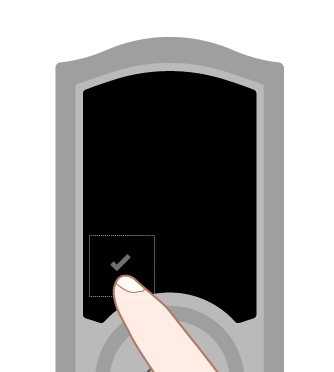
Option 2
Touch the lower left area of the screen (where the Checkmark symbol is located) until the digits illuminate.
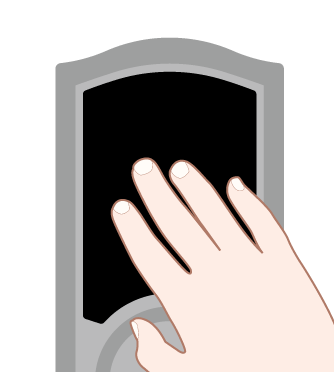
Option 3
Touch the screen with three or more fingers until the digits illuminate.
Locking the Door
- Activate the screen.
- Press the Lock symbol once.
Unlocking the Door
- Activate the screen.
- If SecureScreen™ is enabled, touch the random digits that appear.
- Enter your user code.
Note: If you press the wrong digit while entering a user code, you can press the Lock symbol once to clear the digits entered previously and immediately restart the code entry process.