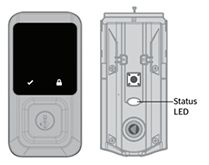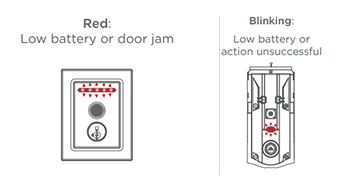How does battery level affect the performance of my smart lock?
General Information:
- Low battery levels can significantly impact the functionality of the lock. Low battery levels could cause delayed responses or connectivity issues. Features such as Auto lock/unlock, Lock Activation, Lock Calibration, Firmware updates, and more, may not work properly if the lock is running on low battery
- There are three levels of low battery: Low Battery, Very Low Battery, and Critically Low Battery. It is recommended to replace the batteries as soon as the lock reaches the Low Battery level.
- When the Kwikset App’s main screen shows “Replace Batteries,” follow the battery replacement instructions. You can click “Learn More” on the dashboard for detailed steps.
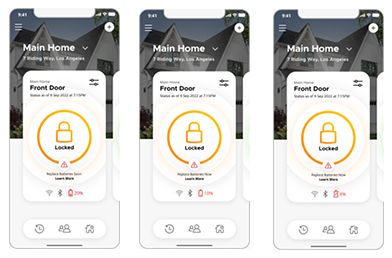
Lock Specific Information:
-
Halo Select Model Specific Information:
What are the visual low battery indicators on the Halo Select lock?
At Very Low Battery and Critically Low Battery states,
- Touch Screen: Battery Icon displays solid Red
- Interior Status LED: Blinks Red
What happens to Halo Select lock functionality during the Critically Low Battery state?
- During the Critically Low Battery state, the Halo Select Model optimizes battery usage by disabling power-consuming features to extend the lock’s functionality. Replace the batteries before reaching this stage to keep all features active.
- In Critically Low Battery state, the lock’s Wi-Fi will be disabled, which will turn off all remote functions. Ensure you replace the batteries promptly to avoid losing this functionality.
- While the lock is in Low Power mode, several actions may be unavailable, including the following:
- Remote Lock/Unlock
- One Touch Locking
- Lock Activation
- Latch Calibration
- Auto Lock
- Auto Unlock
- Firmware Update
- Door Status Enabling
- Door Status Calibration
- Wi-Fi recommissioning
- Kwikset to Matter Conversion
- Matter to Kwikset Conversion
-
Halo Touchscreen Specific Information:
What are the visual low battery indicators on the Halo Touchscreen lock?
- Touch Screen: Checkmark and lock symbols flash simultaneously five times, accompanied by 5 beeps*
- Interior Status LED: Blinks Red
*Note: The beeping sound will only occur if the Lock Sound setting in the app has not been disabled.
-
Halo Keypad Specific Information:
What are the visual low battery indicators on the Halo Keypad lock?
- Keypad: Flashes red with fast beeping sound* for 3 to 4 seconds.
- Interior Status LED: Blinks Red
*Note: The beeping sound will only occur if the Lock Sound setting in the app has not been disabled.
-
Halo Touch Model Specific Information:
What are the visual low battery indicators on the Halo Touch lock?
- Exterior LED: All LEDs Blinks red
- Interior Status LED: Blinks Red
-
Aura Model Specific Information:
What are the visual low battery indicators on the Aura lock?
- Keypad: Flashes red with fast beeping sound* for 3 to 4 seconds.
- Interior Status LED: Blinks Red
*Note: The beeping sound will only occur if the Lock Sound setting in the app has not been disabled.
For more details on how to replace the batteries, and how to improve the battery life, visit the related FAQ page(s):
https://www.kwikset.com/support/answers/how-can-i-extend-the-battery-life-of-my-smart-lock