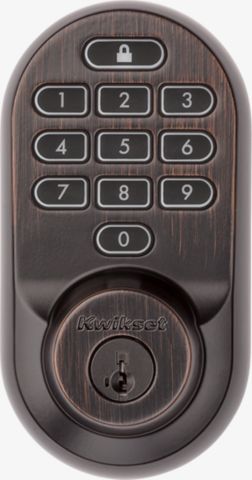wi-fi enabled smart door lock
wi-fi enabled smart door lock
Introducing the Halo Wi-Fi enabled smart lock. It's the uncomplicated way to get smart lock security and smart home convenience using your home's existing Wi-Fi router. Operate, manage and monitor the lock with your smartphone using the Kwikset app from anywhere there's an Internet connection.

No smart home hub required.
All you need is a WiFi router + smart phone + HALO smart lock. It's that easy!
mobile device
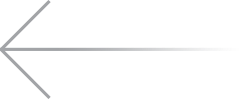
WiFi
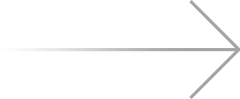
halo smart lock
Your wi-fi router connects your mobile device to your Halo smart lock
Control from anywhere.

With the Kwikset app and your smartphone, you can manage your lock from anywhere. Lock and unlock, manage user codes, view lock activity, receive lock notifications and much more. Your existing Wi-Fi router and an internet connection brings the ultimate in security and convenience right to your fingertips.


Voice Assistant
You can lock and check the status of Halo using voice commands with Amazon Alexa.


Three Entry Modes
Lock and unlock your door from your smartphone using the Kwikset app from anywhere there's an Internet connection.
See how SecureScreen™ keeps you safe.
SecureScreen technology provides additional security by employing random digits prior to entering your user code to prevent fingerprint and code detection on the touchscreen surface.
See how it works! Activate SecureScreen™ by clicking on the touchscreen.
SecureScreen™ displays two random numbers. Touch both to continue.
The full screen is now revealed. Enter the code to unlock: 1-3-5-7
The door is now unlocked! To start over, touch the lock button to lock the door.
Wrong code. Enter the access code to unlock: 1-3-5-7
Keyway
Use the traditional keyway when needed.
SmartKey Security provides superior security, protecting homes from advanced break-in techniques. SmartKey Security also allows you to re-key your lock in seconds.

Customizable user codes.
anytime
Can be used everyday at any time. Perfect for family members and others who come and go frequently.
limited by date
Can be used anytime within the date range set. Ideal for house vacationers who are meant to aonly stay from one date to another.
limited by weekday and time
Can be used anytime or recurringly within set dates and times. For housekeepers and others that consistently come on certain days and times.
one-time within 24 hours
Can only be used one time within the next 24-hours. Ideal for giving access to contractors who require a single instance of entering your home.
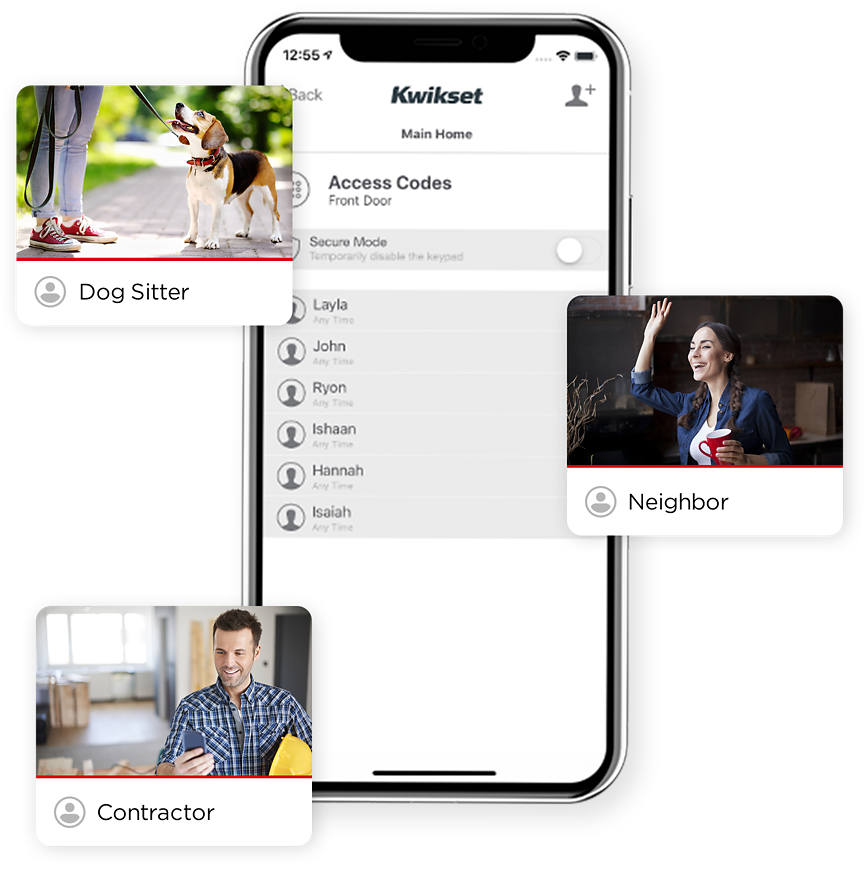
Track all lock activity.

The Kwikset app's Lock Activity screen conveniently displays all of Halo’s activity including actions such as locking, unlocking, low battery warning, manual key-based entries, and other alerts.

Get notifications on your phone.
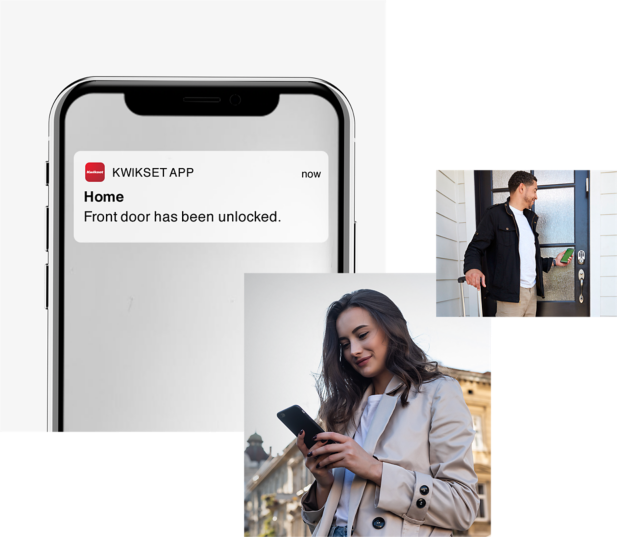
Receive notifications of the lock's activity on your smartphone using the Kwikset app from anywhere there's an Internet connection.
Manage locks across all homes.
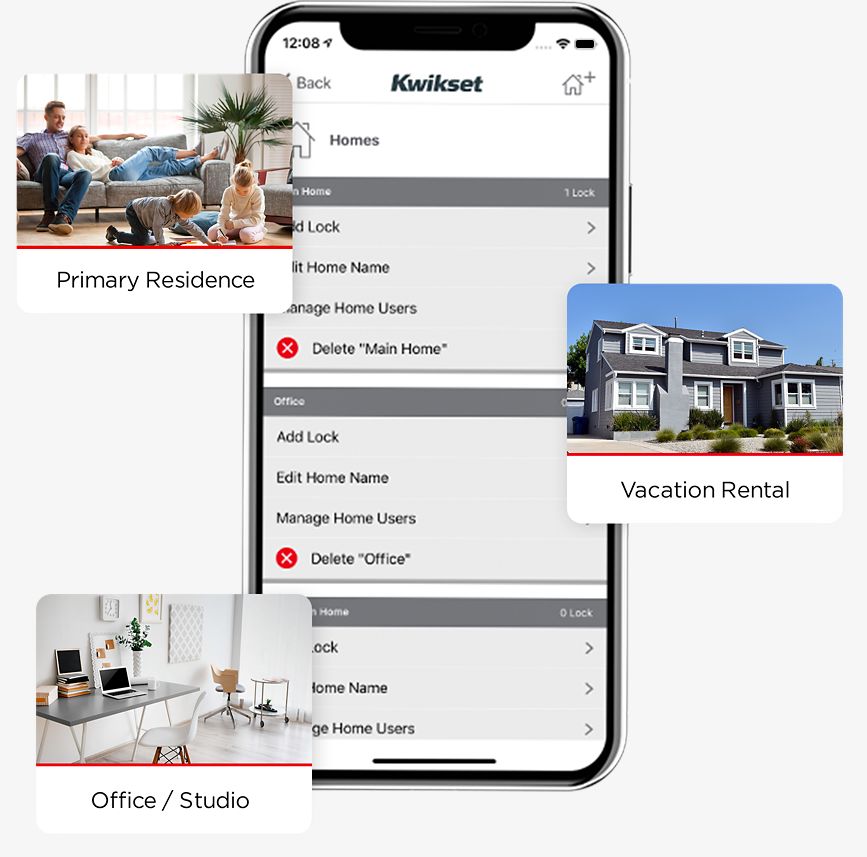
Using the Kwikset app, you can manage the security for multiple properties with ease and convenience.
Features & Benefits

SmartKey Security provides superior security, protecting homes from advanced break-in techniques. SmartKey Security also allows you to re-key your lock in seconds.
smartkey security
BHMA certified. Halo meets the highest certified grade performance standards for builder's hardware. These standards ensure the quality and durability of locksets through a series of operational and security tests.
kwikset durabilityone-touch locking
The keypad features a One-Touch Locking button for convenient locking from the outside.
Secure Mode
Temporarily disable the keypad to prevent unwanted entry
Low Battery Alerts
Audible beeps and visual flash when batteries are low
20 Minute Fire Rating
20 Minute Fire Rating (UL logo)
Code Alarm
Alarm sounds after 3 consecutive incorrect codes are entered
Tamper Resistant
Tamper resistant interior cover
Motorized Deadbolt
Motorized Deadbolt
Traditional Keyway
Kwikset-patented technology that prevents against advanced break-in techniques and allows you to re-key your lock yourself in seconds.
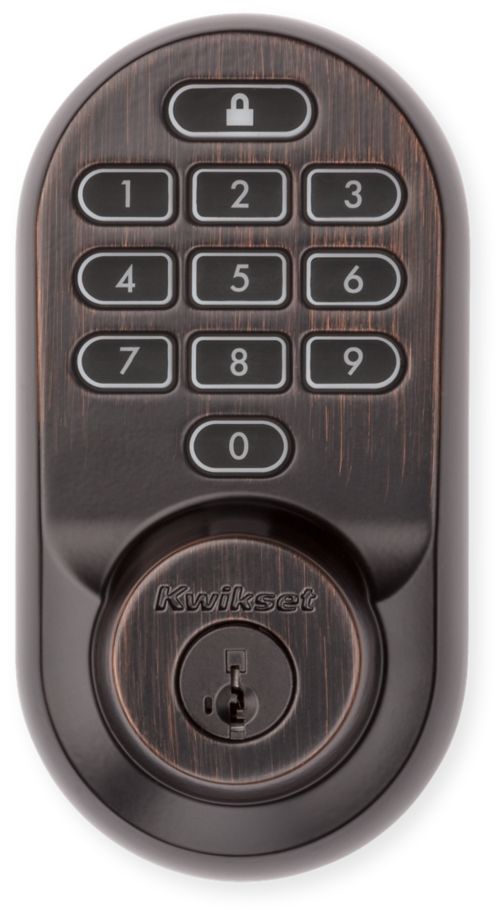
Where to Buy
Also available from Kwikset

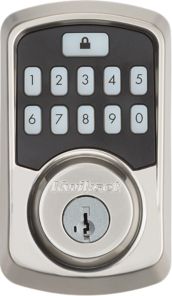
Aura is a convenient upgrade to your door hardware with simple smart lock programming functions accessible on your mobile phone, using Bluetooth technology.
kwikset aura