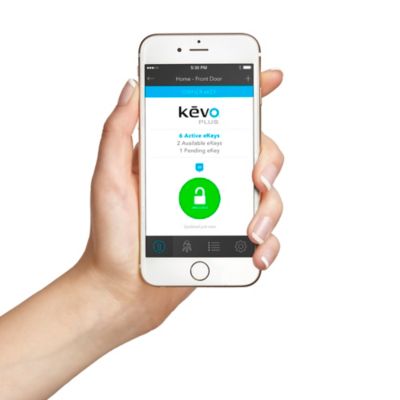Keyed One Side
Kevo Traditional Touch-to-Open Smart Lock, 2nd Gen
925 KEVO2 DB 15
Discontinued
Features
- Your Smartphone is now your key
- 2nd Generation Bluetooth Smart Lock
- Touch-to-Open™ convenience
- Smaller and sleeker metal interior
- Improved installation experience
- Interactive installation guide through the Kevo app
- Send and manage free eKeys via your smartphone for anytime access, scheduled access and 24 hour guest access
- Receive notifications and view usage history
- Works with other smart devices
- nest thermostat, Honeywell Wi-Fi thermostat and Ring Wi-Fi and Skybell Video doorbells,and Kevo Skill for Alexa (requires Kevo Plus)
- Military grade PKI encryption
- Patent pending positioning technology security feature automatically detects if you are inside your home to prevent unauthorized access
- Compatible with iPhone 5S or higher and select Android 6.0 or higher devices
- Also works with Kevo Fob and Kevo Plus Accessory (sold separately)
- New Advanced SmartKey™ Security
- Traditional backup key and SmartKey re-keying feature, re-key the lock yourself in seconds in 3 easy steps
- SmartKey® re-key technology is compatible with Kwikset (KW1)keyway
- Requires 4 AA Batteries – Included
Compatible Technologies
-
Alexa
-
Ring
-
Apple Watch
-
Honeywell Thermostat
-
Skybell
Specifications
All Measurements are in Inches
-
Kwikset FamilyKevo2
-
Product TypeDeadbolt
-
Entry Has SmartKey?Yes
-
ANSI GradeGrade 2
-
Min Door Thickness1-3/4
-
Max Door Thickness1-3/4
-
Assembled Height2-23/32
-
Assembled Width2-23/32
-
Latch Backset SizeAdjustable
-
Cross Bore2-1/8"
-
ADA CompliantInterior Turn Piece Only
-
Lock TechnologyBluetooth
-
Electronic Works WithAlexa ; Ring ; Skybell ; Honeywell Thermostat ; Apple Watch
-
# Of Codes0
-
Battery Type Required4 AA, included

Kwikset App Notice
A third-party service outage occurred between December 12, 2024 from 6:00-8:30 PM PT. The service has since been restored.
During this outage there was an inability to log in to the Kwikset App. Instead, you may have received error messages such as "Failed to Log In" (Android) or " Please check email or password" (iOS).
If you are still unable to access your account, please reset your password using the "Forgot Password" option within the app. Do not uninstall the app, as you will need to stay within BLE range of the lock to resync the access codes.
Please contact us if you continue to experience problems. Thank you for your understanding.
Support
Documents
Note: Do not use prints from this website to mark distances. Due to individual printers, dimensions on installation instructions may not print at an accurate scale.