
Featured Products with SmartKey Security®
Satin Nickel
Halo Select Touchscreen Wi-Fi and Matter Enabled Smart Lock
Keyed One Side - Featuring SmartKey
SmartKey Security® gives you a smart, simple way to re-key your lock
Security Made Convenient
SmartKey Security® features re-key technology, which allows you to re-key your locks yourself in seconds, because we realize the person who has your key today may not be the same person you want to have your key tomorrow.
Reasons to Re-key
Loaned or unreturned Keys
Recently moved, tenant turnover
Your child has lost their key... again
You have a different key for each door
Why is a SmartKey Security® lock better than a regular lock?
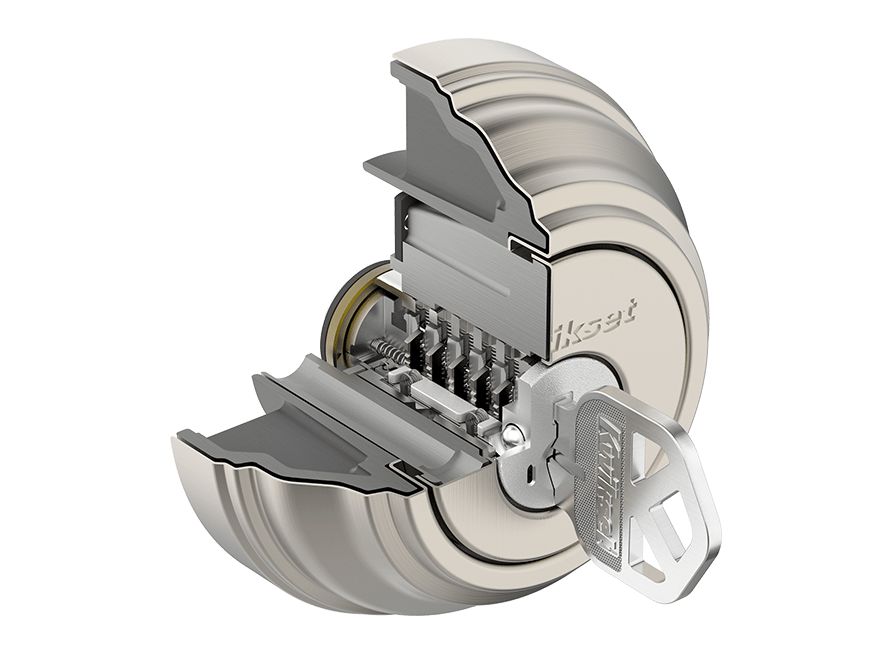
It protects against common break-in methods
Kwikset's SmartKey Security® is designed to protect against these type of break-ins and keep your family safe. SmartKey Security® also allows you to re-key the lock yourself in seconds, leaving lost or unreturned keys obsolete.
Pick Resistant
Bump Proof
Re-Key Technology
How to re-key your SmartKey Security® locks
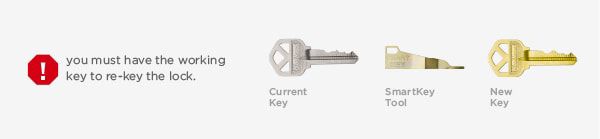
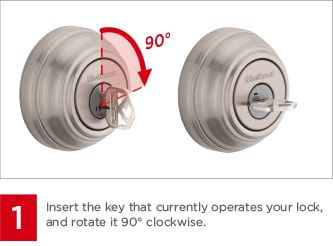
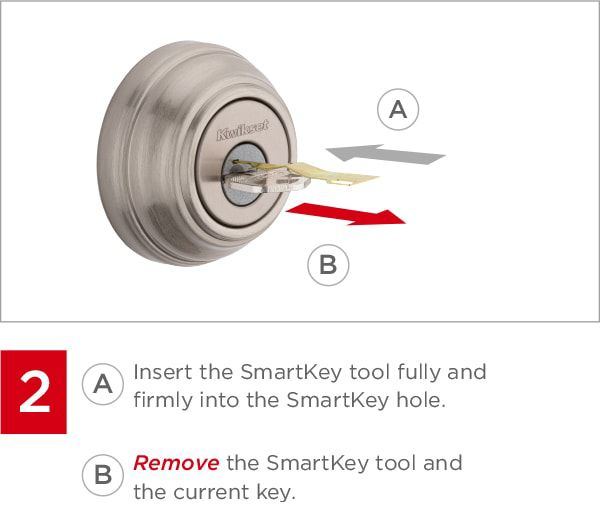
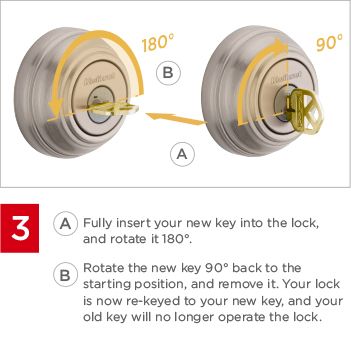
-
Frequently Asked Questions
-
How does SmartKey Security® compare to traditional rekeying services?
Kwikset’s SmartKey Security® was the first DIY re-keying product on the market, allowing our customers to rekey their locks themselves in seconds without calling a locksmith. With Kwikset® SmartKey Security® products, if a roommate moves out, or use multiple keys throughout your house, you can re-key your entry deadbolt yourself in seconds. Our patented technology also provides enhanced security protection – pick resistant and bump proof.
-
Can anyone rekey their Kwikset® SmartKey Security® lock, or do they need to be a locksmith or have experience installing door locks?
Kwikset® SmartKey Security® lock is easy to use and does not require experience to complete. Our Kwikset® SmartKey tool is provided in all SmartKey Security® product packaging. With the current working key, SmartKey tool and new key, homeowners or property owners can easily rekey the lock in seconds.
-
How do I rekey my Kwikset® SmartKey Security® lock?
For a detailed, step by step guide visit Kwikset YouTube, and/or Support for Re-keying & SmartKey | Kwikset.
-
What Kwikset® products feature SmartKey Security®?
Kwikset® SmartKey Security® advanced re-keying is available across our residential , light commercial and builder-keyed mechanical and electronic locks. Visit our dedicated landing page for newer products and top sellers available with SmartKey Security®
Re-key Locks Easily with Kwikset SmartKey | How to Re-Key a Lock Yourself in Seconds | Kwikset
-
Can I use Kwikset® SmartKey Security® to rekey non-Kwikset locks?
No, SmartKey Security® is a patented cylinder design only available on Kwikset products. It works exclusively with Kwikset® products to ensure the highest level of quality and security.
-
How long does it take to rekey Kwikset® SmartKey Security®?
Kwikset’s patented SmartKey Security® technology makes the process easy and simple. In a few seconds and three easy steps your door lock will be rekeyed. With almost two decades of experience with SmartKey Security® in the market, we are the inventors of advanced DIY rekeying technology.
-
Can I rekey my SmartKey Security® lock if I don’t have the current working key?
Kwikset® SmartKey Security® requires the current working key to perform the rekeying process. If this key has been lost or stolen, we recommend contacting your builder, locksmith, or our Support Team to discuss your options for updating your locks.
-
Can I use SmartKey Security® if I lost or misplaced my rekey pin.
Smartkey Security® rekeying requires the SmartKey tool to rekey the lock. The tool is included in all SmartKey Security® product packages.
-
Can someone else rekey my Kwikset® SmartKey Security® lock?
Kwikset® SmartKey Security® requires the current working key and the SmartKey Security® tool to perform the rekeying process. Only someone with both of those items can rekey your lock.
-
Can I rekey my Kwikset SmartKey Security® lock to other existing Kwikset locks in my house?
Yes, simply follow the 3 simple steps and you can rekey all Kwikset® SmartKey Security® locks in your home with your current Kwikset® home key, so all entry doors are keyed alike. No longer will you need to carry multiple keys for different doors.
-
How many times can I rekey my Kwikset® SmartKey Security® lock?
There is no limit to the number of times Kwikset® SmartKey Security® locks can be rekeyed. All products with SmartKey Security® are subject to our Kwikset® limited lifetime warranty across mechanical and electronic products.
-
Do I need to rekey my new Kwikset® SmartKey Security® lock when I first install it?
It is not necessary to rekey your new Kwikset® SmartKey Security® lock. It will already come keyed to the key in the box.
-
Do I need to keep the original key after I rekey the lock?
If you don't plan on using this key in the future you don't need to keep it. However, since our SmartKey Security® allows for an infinite number or rekeying you can always return to using this key if you choose to.
-
Can the Kwikset® SmartKey Security® be programed to use multiple keys?
No, the cylinder cannot be master-keyed or have multiple keys with different cuts working at the same time. Only one key cut will operate the lock at a time.
Kwikset's SmartKey Security® - Now Available in SC1 Keyway

Benefits of SmartKey Security® SC1 Keyway
- Works with all standard SmartKey Security® door locks
- Allows up to 100,000 key combinations
- One-Key convenience for all locks with the SC1 keyway
- Use your existing SC1 key with the Kwikset SmartKey Security® Lock



















